HOW TO FIND YOUR WAY THROUGH VIRTUAL DIG
How to find your way through the Virtual Dig
- The dig first provides you with some very useful information – click ‘next’ to proceed through the pages.
- Next an aerial view of Middlewich will be displayed – look for potential dig sites by moving mouse pointer over the scene.
- The Mouse pointer changes to a pointed index finger when it is over an area of interest – click on this area to zoom in.
- Each click zooms in closer and when zoomed right in you may be lucky enough to make a ‘find’ and an information panel about the ‘find’ will pop up.
- The find information panel will also contain 3 sentences about what the find means but are they correct? – Click on the information and the answer will be given in the panel below.
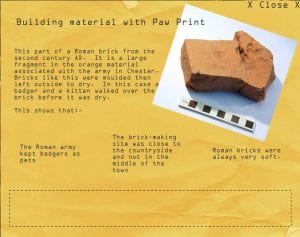
- Click ‘X CLOSE X’ to exit the information panel and carry on digging.
- Click ‘Finish’ at the bottom right corner of the aerial view when you have finished your dig.
To get started click: Start Virtual Dig
